To RSVP for the 89th Annual Meeting, click here.
Toll Free: (800) 214-2694 | Pay by Phone: (844) 965-1335
Toll Free: (800) 214-2694 | Pay by Phone: (844) 965-1335
Pay Now | Power Outages | Contact Us | Search
SmartHub is a Web and mobile app that allows you to interact with us like never before. View and pay your bill, monitor your use 24/7, report service issues and more. Billing notifications will ensure you never miss a payment, which you can make through the app or on the Web with just a few clicks. By managing your account, you can make an immediate payment, set up payment extensions, set up recurring payments and view detailed information about your billing history.
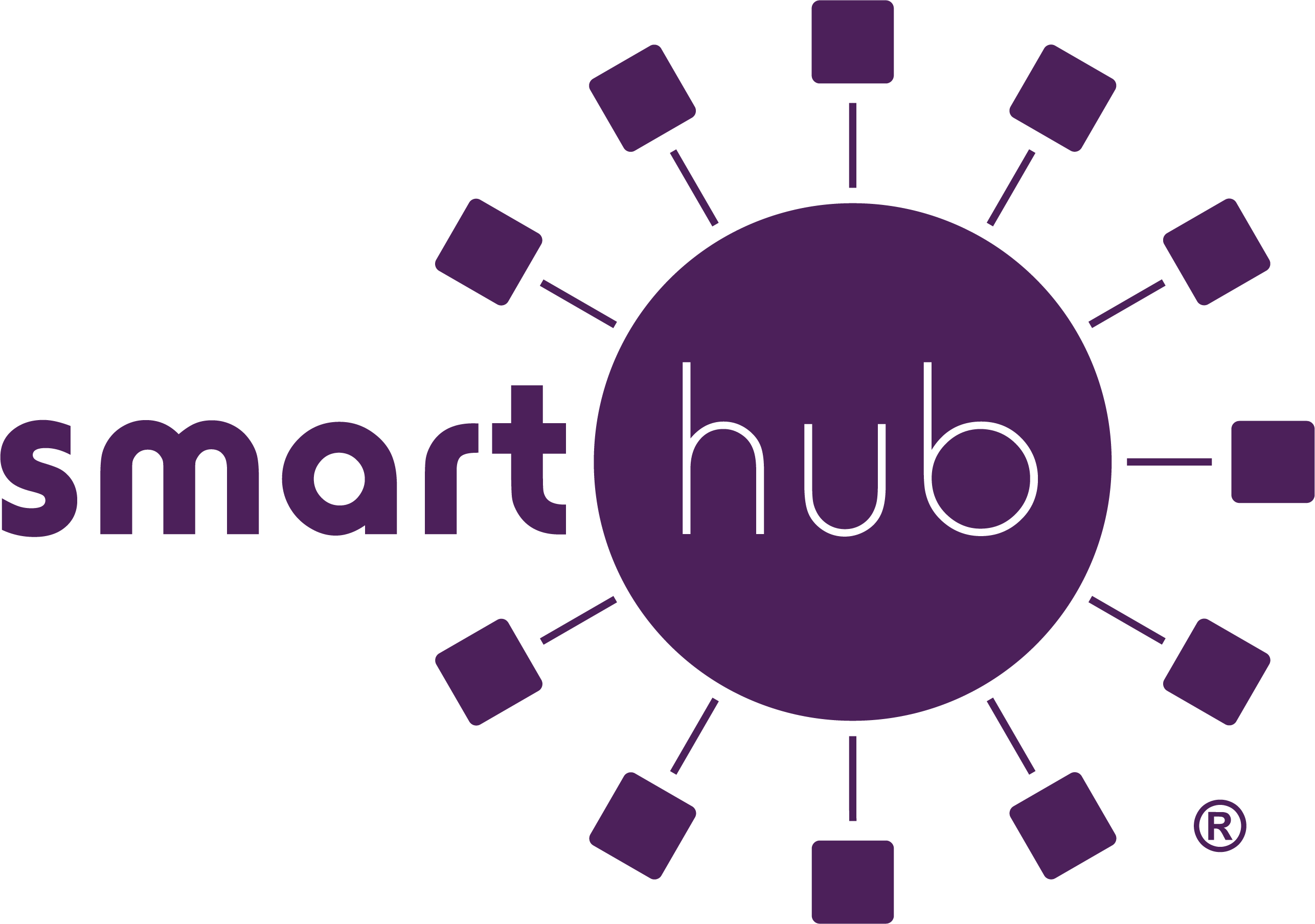
Enrolling in SmartHub's secure account management tool makes it simple and quick to manage your account online. By utilizing SmartHub's easy-to-navigate functionality you can easily:
You can sign-up two different ways, either through the SmartHub website or through the app; click below for directions. Members with smartphones or tablet devices can download the SmartHub app from iTunes or the Android Marketplace for free.